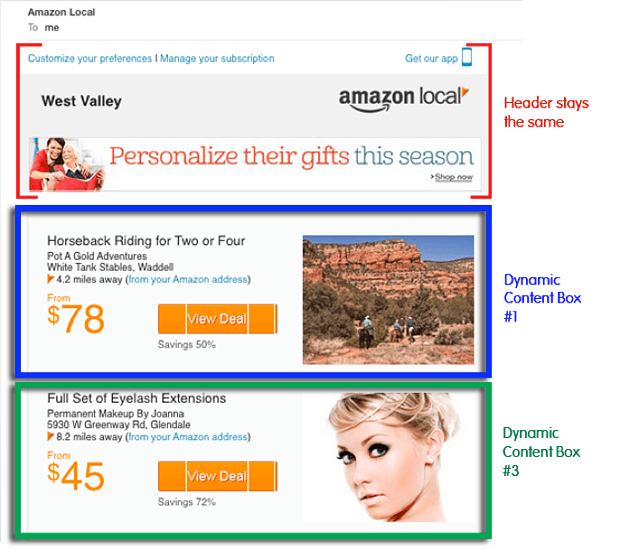Dynamic content is a box of personalized content based on specific customer data that's included into an email campaign with a dynamic content tag. Dynamic content can be created from information pulled from buyer personas, email list preferences, gender, location, etc. Including dynamic content in email campaigns is comparable to using custom fields, yet dynamic content provides you with much more flexibility because these boxes of content can include images, text, and links.
To illustrate how a dynamic content box works, we're going to use an email from Amazon Local. Their dynamic content boxes are created with subscriber category preferences in mind.
In this example, Amazon Local has four:
- Entertainment & Travel
- Health & Beauty
- Shopping & Services
- Restaurants, Bars & Pubs
Based on the categories a subscriber selects, Amazon Local includes the corresponding dynamic contact box into their email.
The email below was sent to a person who only selected three of Amazon Local’s categories:
- Entertainment & Travel (Dynamic Content Box #1)
- Shopping & Services (Dynamic Content Box #2)
- Health & Beauty (Dynamic Content Box #3)
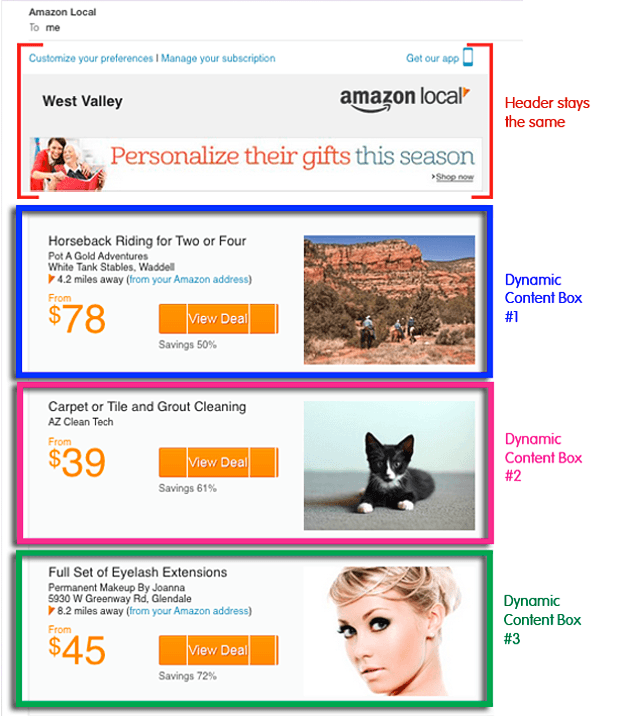
In an additiional example below, the email was sent to a person who only selected only two of Amazon Local’s categories:
- Entertainment & Travel (Dynamic Content Box #1)
- Health & Beauty (Dynamic Content Box #3)
Both email samples above are from the same campaign, but each contains different content boxes based on the subscribers’ preferences. The header and footers stay the same in both emails.